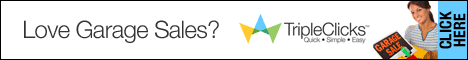How to Customize Your iPhone, Inside and Out
By Adam Dachis
 The iPhone is a beautiful device on its own, but with hundreds of millions of iPhones sold it's not particularly unique. Whether you employ a few simply tricks or more complicated alterations, it's easy to put your own custom stamp on your ordinary device. Here's how you can design custom cases, themes, icons, and more to change your iPhone both inside and out.
The iPhone is a beautiful device on its own, but with hundreds of millions of iPhones sold it's not particularly unique. Whether you employ a few simply tricks or more complicated alterations, it's easy to put your own custom stamp on your ordinary device. Here's how you can design custom cases, themes, icons, and more to change your iPhone both inside and out. Our phones have become our go-to devices for both work and play, but they don't always look and operate the way we like. Whether you want to change your iPhone's appearance, enhance its functionality, or both, you have plenty of options. In this post we'll be looking at customization methods for both your iPhone's software and hardware (hence, "inside and out"). As a result, we've broken it up into two sections. "The Inside" section contains information on how to change icons, create custom and specialized wallpapers, and theme your device. "The Outside" section will help you make custom cases, skins, and alter the actual materials that make up your iPhone. Read both or just skip to the one you want.
The Inside
The inside, or the software aspects of your iPhone, are highly customizable—probably more than you even realize. You don't even have to jailbreak your iPhone to perform many customizations (although the more complex changes do). In this section we're going to look at how you can change your home screen icons, get creative with your wallpapers, and completely change the interface as you know it.
Change Your Icons
 Changing your icons is very simple with iExplorer. You'll need to download existing icons in PNG format or create your own. When I'm looking for existing icons, my first stops are The Icon Factory (be sure to browse for and check out the "Flurry" sets) and deviantART. If you want to make your own, we have a guide that can help you. Once you've got your new icons it's just a matter of replacing the correct files.
Changing your icons is very simple with iExplorer. You'll need to download existing icons in PNG format or create your own. When I'm looking for existing icons, my first stops are The Icon Factory (be sure to browse for and check out the "Flurry" sets) and deviantART. If you want to make your own, we have a guide that can help you. Once you've got your new icons it's just a matter of replacing the correct files.To get started, open iExplorer and locate the app icon you want to change. To find the PNG serving as the app icon, you'll need to follow this path:
DEVICE_NAME -> Apps -> APP_NAME -> APP_NAME.app
For example, if I were looking on my iPhone (Dauphine) and for the icon for the app Greplin, this is the path I'd take:
Dauphine -> Apps -> Greplin -> Greplin.app
Once you're browsing the app's resources, you'll have a lot of files to look through. The one you want to find is generally called icon@2x.png. While the name may sometimes vary, in most cases that is the file you're seeking. Simply rename the new 512x512 pixel icon with the name icon@2x.png, delete (or backup and delete) the original icon from the app you're editing, and replace it with the new file. You'll need to repeat this process to edit all of the other icons. This will be tedious if you have a lot of apps, but it's pretty simple and doesn't require a jailbreak to work.
Get Creative With Your Wallpapers
 Your wallpapers don't have to be a photo that sits behind your apps. You can make them feel like part of the interface as well. For example, you can create shelves, gridded paper (pictured to the right), and even a PacMan board. There are plenty of other options available if you want to make your home screen wallpaper serve a greater purpose.
Your wallpapers don't have to be a photo that sits behind your apps. You can make them feel like part of the interface as well. For example, you can create shelves, gridded paper (pictured to the right), and even a PacMan board. There are plenty of other options available if you want to make your home screen wallpaper serve a greater purpose.Of course, you're not limited to what others have created. You can always create your own. All you need to do is take a screenshot of your home screen (by pressing the lock and home buttons at the same time) and email that image to yourself. You can then use that as a template to create a 960x540 pixel wallpaper that will integrate nicely with your icons. If you're not feeling that ambitious but still want something a little more personalized, check out an app called Pimp Your Screen ($1). In addition to providing numerous wallpapers that integrate with your icons, it has a home screen wallpaper building function that will let you add various types of shelves to an image. This way you can create a custom look without the need to dig into Photoshop.
One of the disadvantages to custom-designed wallpapers is that you cannot put spaces between apps or move them anywhere you want on the grid. Fortunately, for jailbreakers, there is a solution. Just purchase and install Gridlock ($2) from Cydia and you'll have the freedom to place icons anywhere you like.
Customize Your Lock Screen
 There are plenty of ways to customize your lock screen to make it look the way you want or offer additional functionality. Either way, you need to be jailbroken to do anything beyond changing your lock screen's wallpaper, so be sure to take care of that before proceeding with this section.
There are plenty of ways to customize your lock screen to make it look the way you want or offer additional functionality. Either way, you need to be jailbroken to do anything beyond changing your lock screen's wallpaper, so be sure to take care of that before proceeding with this section.Interface customization can be as simple or complicated as you want it to be. If you're looking to apply a theme, you can just search for and download Winterboard, along with any themes you want, from Cydia. You'll also find lots of lock screen (and full-on themes) on deviantART that you can download and transfer to your iPhone with iExplorer. If you don't get your themes from Cydia, just make sure you copy them here:
DEVICE_NAME -> Root -> Library -> Themes
Once they're installed, you can simply open Winterboard and apply them. If you want to make a custom theme, rather than use one that already exists, follow our complete guide on theming your iPhone's lock screen.
 If changing the look and feel of your lock screen isn't your primary goal, and you'd like to be more practical, you should check out IntelliscreenX ($10). Although iOS 5 is capable of providing a lot of information on your lock screen, this jailbreak app can do a bunch more. You can toggle settings (e.g. Airplane Mode, Bluetooth, Wi-Fi, etc.), check the time, see RSS feeds, check the weather, look at your messages, and more. It's a really great app, but is a bit pricey at $10. It does offer a free trial, however, so you can check it out and see if it's worth your money.
If changing the look and feel of your lock screen isn't your primary goal, and you'd like to be more practical, you should check out IntelliscreenX ($10). Although iOS 5 is capable of providing a lot of information on your lock screen, this jailbreak app can do a bunch more. You can toggle settings (e.g. Airplane Mode, Bluetooth, Wi-Fi, etc.), check the time, see RSS feeds, check the weather, look at your messages, and more. It's a really great app, but is a bit pricey at $10. It does offer a free trial, however, so you can check it out and see if it's worth your money.Completely Alter Your Interface
 When you want to go all the way and completely change your iPhone's interface, you need to jailbreak and download DreamBoard (Free) from Cydia. It's customization abilities are nothing short of amazing. You can even make your iPhone look like it's running Mac OS X Lion or even Android. Although DreamBoard is a free app, some of the themes will cost money. Also, acquiring DreamBoard themes isn't always a simple process. While you can find some on Cydia, which are very easy to acquire and install, sometimes you'll need to use another application called Theme Outlet.
When you want to go all the way and completely change your iPhone's interface, you need to jailbreak and download DreamBoard (Free) from Cydia. It's customization abilities are nothing short of amazing. You can even make your iPhone look like it's running Mac OS X Lion or even Android. Although DreamBoard is a free app, some of the themes will cost money. Also, acquiring DreamBoard themes isn't always a simple process. While you can find some on Cydia, which are very easy to acquire and install, sometimes you'll need to use another application called Theme Outlet.You can acquire Theme Outline for free on Cydia, just like you'd get any other app, but using it can be kind of a pain if you're looking for something specific. It's less of an app and more of a web site masquerading as an app. Theme Outlet can be slow to use and won't remember where you left off if you ever close it. Despite these annoyances, it has the largest collection of Dreamboard themes and is often the only place to find some of the best (such as the OS X Ultimatum theme mentioned above). If you're looking for interesting themes to try, this is the app you'll want to use. When you buy a theme you'll receive installation instructions over email, as some themes require more work than others. Just follow those instructions and you'll be able to select your new theme in DreamBoard by simply opening the DreamBoard app and choosing it.
One thing that's important to note with DreamBoard is that it makes some pretty hefty alterations. While you shouldn't run into issues, be sure to regularly back up your iPhone in case there's a problem. If something ever goes wrong and you end up with messed up system resources, you'll need to do a full restore to correct the problem and you'll want to have a backup ready.
The Outside
The iPhone is already one of the most beautiful gadgets you can buy. That said, its glass exterior is vulnerable to severe damage and, of course, is identical to millions of others. Here are a few unique ways to customize the exterior of your iPhone to personalize and protect it.
Design a Custom Case
 You can always go out and buy one of the countless pre-made iPhone cases, but if you want to get a little more creative you can design one of your own. I did this for my iPhone 4 using Uncommon. Chances are you've seen some of their (very nice) pre-made cases in an Apple Store. For $35, they'll print your design on a minimal case to offer a unique look.
You can always go out and buy one of the countless pre-made iPhone cases, but if you want to get a little more creative you can design one of your own. I did this for my iPhone 4 using Uncommon. Chances are you've seen some of their (very nice) pre-made cases in an Apple Store. For $35, they'll print your design on a minimal case to offer a unique look.I like Uncommon because I've had a good experience with their case—it's lasted me over a year so far, suffered a few drops, and my iPhone's in great condition. That said, you have some alternatives—many of which are less expensive. My favorite low-budget customized product printer is ArtsCow, who offers some of the weirdest custom-printed items you'd never consider. But they also print custom iPhone cases for only $17 and frequently offer discount and free shipping promotions. While I can't vouch for the quality of the cases, everything else I've gotten from them has held up over the years and the color accuracy of the printing wasn't too bad.
 As for services I haven't tried, you've got a few options that off their own unique benefits. Case-Mate provides image generators created by professional designers so you can create a unique case in a pre-defined style. (You can create custom options as well.) Zazzle has a larger variety of case types to choose from, but some of them cost as much as $40. Like Zazzle, unYOUsual provides a variety of case choices but at a slightly lower price print. GelaSkins offer a product that's very similar to what you'd get with Uncommon, but the cases look like they may offer a slimmer fit. Finally, Infectious offers cases at a lower price of $29 but only prints an image on the back (as opposed to one that wraps around the entire body).
As for services I haven't tried, you've got a few options that off their own unique benefits. Case-Mate provides image generators created by professional designers so you can create a unique case in a pre-defined style. (You can create custom options as well.) Zazzle has a larger variety of case types to choose from, but some of them cost as much as $40. Like Zazzle, unYOUsual provides a variety of case choices but at a slightly lower price print. GelaSkins offer a product that's very similar to what you'd get with Uncommon, but the cases look like they may offer a slimmer fit. Finally, Infectious offers cases at a lower price of $29 but only prints an image on the back (as opposed to one that wraps around the entire body).If you really want a highly-customized case, look no further than Etsy. Although their custom request forum (Alchemy) has been "resting" for almost a year, you can generally just search the site for custom iPhone cases and send a message to one of the sellers with your custom request. Many will be open to custom requests, seeing as it's pretty much a guaranteed paycheck.
Finally, you can save a bunch of money by going the DIY route. As we've previously noted, you can print and fold your own iPhone case for just pennies, or make something a bit more reliable out of wool.
Skin Your iPhone
 Like the temporary tattoos of the iPhone world, skins are a nice way to add a custom design to your device without adding bulk or making an unchangeable commitment to any one look. An iPhone skin also offers some scratch protection, so it's not entirely cosmetic. While these skins won't protect your device in the event of a drop, preventing some scratches is still better than nothing.
Like the temporary tattoos of the iPhone world, skins are a nice way to add a custom design to your device without adding bulk or making an unchangeable commitment to any one look. An iPhone skin also offers some scratch protection, so it's not entirely cosmetic. While these skins won't protect your device in the event of a drop, preventing some scratches is still better than nothing.Skins are easy enough to find and buy from various web sites, but SkinIt allows you to design your own for $20. You can use any of their existing images as a starting point in their skin designer, or you can upload some of your own. The skin designer tool they provide will also let you customize your design with text and other elements, so you don't have to know how to use software like Photoshop (although we can teach you).
SkinIt is just one of a few options available to you. You should also take a look at GelaSkins and Infectious for more options.
Swap in Custom Hardware
 Apple's most recent iPhones—the 4 and the 4S—are devices with a beautiful glass backs. Glass isn't exactly the most sturdy material, however, and you may also want a different look. Lucky for you, plenty of other options exist, from metal to wood to carbon fiber.
Apple's most recent iPhones—the 4 and the 4S—are devices with a beautiful glass backs. Glass isn't exactly the most sturdy material, however, and you may also want a different look. Lucky for you, plenty of other options exist, from metal to wood to carbon fiber.If you'd prefer a nice metal backing similar to the original iPhone, this Metal iPhone 4 Cover will do the trick. If you're looking for a real wooden backing that completely replaces the glass (and are willing to pay a lot for it), JackBacks can provide both the product and the installation. Material6 offers a similarly pricey option, but with several unique wooden designs. Both Carbon Fiber Gear and Element Case can provide carbon fiber backings.
Basically, you have plenty of options for changing up your iPhone's materials and its look. These are just a few examples, but chances are if you can think of another material you'd prefer to have on your device, you'll be able to find someone who's selling it after a quick web search.
Got any other great great iPhone customizations we missed? Share 'em in the comments
 Sometimes you come across a file you want to download but all you've got is your smartphone. Perhaps it's a standard file, perhaps it's a torrent. Whatever the case may be, it's relatively simple to get your smartphone to tell your home computer to get started on that download from afar. Here's how.
Sometimes you come across a file you want to download but all you've got is your smartphone. Perhaps it's a standard file, perhaps it's a torrent. Whatever the case may be, it's relatively simple to get your smartphone to tell your home computer to get started on that download from afar. Here's how.  If you want to download a file to your computer that's hosted somewhere on the web, this is the method you want to use. All you need is an account with
If you want to download a file to your computer that's hosted somewhere on the web, this is the method you want to use. All you need is an account with 
 Using your smartphone to tell your home computer to remotely download files from Usenet is really easy to do. You just need the right app, SABnzbd+ running on that home computer, and the port SABnzbd+ runs on (8080 by default) forwarded to that computer via your router's admin software. Then you can use the relevant app for your smartphone to remotely schedule downloads. That's the process in a nutshell. Here's the step by step:
Using your smartphone to tell your home computer to remotely download files from Usenet is really easy to do. You just need the right app, SABnzbd+ running on that home computer, and the port SABnzbd+ runs on (8080 by default) forwarded to that computer via your router's admin software. Then you can use the relevant app for your smartphone to remotely schedule downloads. That's the process in a nutshell. Here's the step by step: No matter how good you are at rolling the dice on airplane tickets, vacations are an expensive undertaking. Sure, with careful planning, saving, and budgeting, you may eventually make your way to the beaches of Hawaii and smell the scent of 1,000 pounds of suntan lotion. Or, if you don't feel like spending every cent you can scrape together, you take a volunteer vacation now, and save a bucket of cash in the process.
No matter how good you are at rolling the dice on airplane tickets, vacations are an expensive undertaking. Sure, with careful planning, saving, and budgeting, you may eventually make your way to the beaches of Hawaii and smell the scent of 1,000 pounds of suntan lotion. Or, if you don't feel like spending every cent you can scrape together, you take a volunteer vacation now, and save a bucket of cash in the process. The idea of working on vacation isn't a popular one for obvious reasons, but take a second and think back to your last vacation. What did you do? How closely did you stick to your itinerary? Did the vacation feel like a vacation? How much more money did you spend then you planned? Often, we look back at a vacation and realize we didn't do anything but shuffle around from one tourist trap to another, and we spend a silly amount of money on (often overpriced) food and drinks because we're on vacation and that's what your do. A volunteer vacation can cut through those headaches while providing you with a more authentic view of the place you're visiting.
The idea of working on vacation isn't a popular one for obvious reasons, but take a second and think back to your last vacation. What did you do? How closely did you stick to your itinerary? Did the vacation feel like a vacation? How much more money did you spend then you planned? Often, we look back at a vacation and realize we didn't do anything but shuffle around from one tourist trap to another, and we spend a silly amount of money on (often overpriced) food and drinks because we're on vacation and that's what your do. A volunteer vacation can cut through those headaches while providing you with a more authentic view of the place you're visiting. Of course, one of the biggest factors in choosing a vacation is cost. Some volunteer vacations will still require a hefty up-front charge to participate and don't include airfare. Others are totally free while you're participating. The price difference is directly related to the work your doing, the insurance required, and the materials needed. Teaching
Of course, one of the biggest factors in choosing a vacation is cost. Some volunteer vacations will still require a hefty up-front charge to participate and don't include airfare. Others are totally free while you're participating. The price difference is directly related to the work your doing, the insurance required, and the materials needed. Teaching  Planning volunteer vacations can require a bit more work than you may be used to, depending on how you normally plan your vacations. You won't find a bunch of deal aggregation sites that filter everything for you in a neat pattern. Instead, your best bet is to go directly through the non-profit. Here are a few places to get you started on your search:
Planning volunteer vacations can require a bit more work than you may be used to, depending on how you normally plan your vacations. You won't find a bunch of deal aggregation sites that filter everything for you in a neat pattern. Instead, your best bet is to go directly through the non-profit. Here are a few places to get you started on your search: Let's start with some quick numbers. An average price for a hotel on one of the islands of Hawaii is around $100 a night (though you could easily find a more expensive hotel). A flight will cost about $850-$900 from the U.S. during most times of the year. So for a trip to Hawaii for one person and not included meal expenses we're looking at around $1,450.
Let's start with some quick numbers. An average price for a hotel on one of the islands of Hawaii is around $100 a night (though you could easily find a more expensive hotel). A flight will cost about $850-$900 from the U.S. during most times of the year. So for a trip to Hawaii for one person and not included meal expenses we're looking at around $1,450. Working in a foreign place is difficult enough as it is, but doing it without the proper gear is going to make your life miserable. You will receive a packing list from the volunteer organization of everything you need. Follow this as closely as possible. In addition to normal vacation items like clothes and a toothbrush, we'll need: a sleeping bag, rain jacket, hiking boots, mosquito repellent, and a day pack for this trip.
Working in a foreign place is difficult enough as it is, but doing it without the proper gear is going to make your life miserable. You will receive a packing list from the volunteer organization of everything you need. Follow this as closely as possible. In addition to normal vacation items like clothes and a toothbrush, we'll need: a sleeping bag, rain jacket, hiking boots, mosquito repellent, and a day pack for this trip. Face it: Google runs your life. The search giant turned web ecosystem owns your email, calendar, and even your voicemails. Your most important data lives on Google's servers. What you may not realize is that, despite the quality of Google's products, someone else is doing it better—and placing all your eggs in Google's basket isn't necessarily the best thing. Here's a look at alternative services you can use in place of Google's webapps.
Face it: Google runs your life. The search giant turned web ecosystem owns your email, calendar, and even your voicemails. Your most important data lives on Google's servers. What you may not realize is that, despite the quality of Google's products, someone else is doing it better—and placing all your eggs in Google's basket isn't necessarily the best thing. Here's a look at alternative services you can use in place of Google's webapps. 






 There is no true Google Voice alternative on the market. When you look at the feature set and the price, Google Voice is really the only service of its type, and once you use it, it's hard to pull away. If you absolutely must, though, the most comparable is probably Phonebooth. They have a free service that gives you a local phone number for free, lets you forward calls to your different phones, and transcribe voicemails, just like Google Voice. The free version gets you 200 minutes of inbound calling per month, with extra minutes costing 3¢ each. You can't record any of your calls, nor can you make any outbound calls on the free service. You also can't send SMS messages from that number or from your browser (though you could always use a service like
There is no true Google Voice alternative on the market. When you look at the feature set and the price, Google Voice is really the only service of its type, and once you use it, it's hard to pull away. If you absolutely must, though, the most comparable is probably Phonebooth. They have a free service that gives you a local phone number for free, lets you forward calls to your different phones, and transcribe voicemails, just like Google Voice. The free version gets you 200 minutes of inbound calling per month, with extra minutes costing 3¢ each. You can't record any of your calls, nor can you make any outbound calls on the free service. You also can't send SMS messages from that number or from your browser (though you could always use a service like  Hair grows back thicker when you shave it! Reading in dim light turns you blind! Peeing on a jellyfish sting will soothe the pain! The way our bodies work is a bit of a mystery, and our desire to unlock its secrets has led to a vast amount of misinformation. Many of these false notions are more widely believed than the truth. We took our healthy skepticism and a bunch of research to find the truth behind some of the most common myths about our bodies. Here's what we learned.
Hair grows back thicker when you shave it! Reading in dim light turns you blind! Peeing on a jellyfish sting will soothe the pain! The way our bodies work is a bit of a mystery, and our desire to unlock its secrets has led to a vast amount of misinformation. Many of these false notions are more widely believed than the truth. We took our healthy skepticism and a bunch of research to find the truth behind some of the most common myths about our bodies. Here's what we learned.  You might remember that episode of
You might remember that episode of  We might like to believe that calories-in-equals-calories-out is a sufficient weight loss theory, but that means we have to accept our bodies are pretty simple. While consuming fewer calories can certainly have an impact, not all foods have the same impact once we stuff them down our throats. If you want to think about it in a very simple way, consider the difference between a candy bar and a cucumber. They taste different, they consist of different nutritional elements, and are not the same thing. It doesn't make sense that they'd be used by your body in the same way.
We might like to believe that calories-in-equals-calories-out is a sufficient weight loss theory, but that means we have to accept our bodies are pretty simple. While consuming fewer calories can certainly have an impact, not all foods have the same impact once we stuff them down our throats. If you want to think about it in a very simple way, consider the difference between a candy bar and a cucumber. They taste different, they consist of different nutritional elements, and are not the same thing. It doesn't make sense that they'd be used by your body in the same way. We're told we need to sleep eight hours each night, and while that's true for some it isn't true for all.
We're told we need to sleep eight hours each night, and while that's true for some it isn't true for all.  Reading in dim light is supposed to be bad for you, which is somewhat evidenced by a surviving bedside lamp and book light industry. If not, you've certainly been told to turn on a light when reading in the near-dark. While reading without sufficient lighting can cause eye strain, according to
Reading in dim light is supposed to be bad for you, which is somewhat evidenced by a surviving bedside lamp and book light industry. If not, you've certainly been told to turn on a light when reading in the near-dark. While reading without sufficient lighting can cause eye strain, according to  The popular TV show
The popular TV show  When you have a fast metabolism, your body is burning more calories. That means that fit and healthy people have faster metabolisms, right? Not necessarily.
When you have a fast metabolism, your body is burning more calories. That means that fit and healthy people have faster metabolisms, right? Not necessarily.  Did your mother ever tell you to put on a jacket or you'll catch a cold? Did you ever feel like you were coming down with something nasty after taking a dip in cold water only to be exposed to freezing air? While your comfort levels may have been reduced, you can't actually catch a cold from feeling cold. It's a virus—rhinovirus, to be exact—and you need to catch it through transmission. Mark Leyner and Dr. Billy Goldberg, authors of the book Why Do Men Have Nipples?, explain:
Did your mother ever tell you to put on a jacket or you'll catch a cold? Did you ever feel like you were coming down with something nasty after taking a dip in cold water only to be exposed to freezing air? While your comfort levels may have been reduced, you can't actually catch a cold from feeling cold. It's a virus—rhinovirus, to be exact—and you need to catch it through transmission. Mark Leyner and Dr. Billy Goldberg, authors of the book Why Do Men Have Nipples?, explain: Heat rises, and your head is generally warm, so it would stand to reason that walking around outside with your head uncovered isn't the best plan if you want to stay nice and toasty. While that idea seems to make sense, you're not going to lose more heat through your head than you will from pretty much any other part of your body. According to
Heat rises, and your head is generally warm, so it would stand to reason that walking around outside with your head uncovered isn't the best plan if you want to stay nice and toasty. While that idea seems to make sense, you're not going to lose more heat through your head than you will from pretty much any other part of your body. According to  Until writing this article, I believed high cholesterol was the primary contributing factor towards heart disease. It's been a myth I've been told my entire life because I'm prone to cholesterol problems and have watched my levels very carefully since I was a child.
Until writing this article, I believed high cholesterol was the primary contributing factor towards heart disease. It's been a myth I've been told my entire life because I'm prone to cholesterol problems and have watched my levels very carefully since I was a child.  It's actually dangerous to not wake a sleepwalker, but many have believed this myth for ages because, perhaps, a few of them have gotten smacked when they woke up their startled somnambulatory friends. Sleepwalkers are certainly prone to feeling that surprise when they don't wake up in their beds but, rather, at the outer limits of their camping grounds. (Oh wait, that was me when I was 10.) Because this is so disorienting, many woken sleepwalkers won't know who you are and become frightened. That said, letting them just walk wherever they want is far less safe than a little fear.
It's actually dangerous to not wake a sleepwalker, but many have believed this myth for ages because, perhaps, a few of them have gotten smacked when they woke up their startled somnambulatory friends. Sleepwalkers are certainly prone to feeling that surprise when they don't wake up in their beds but, rather, at the outer limits of their camping grounds. (Oh wait, that was me when I was 10.) Because this is so disorienting, many woken sleepwalkers won't know who you are and become frightened. That said, letting them just walk wherever they want is far less safe than a little fear.