Free Blog Hosting Sites
Dec 9, 2011
|
blog hosting,
blogging,
free blog site,
SEO
|
Posted by Fajar.A
1) Blogger.com
This site is one of the most if not the most popular free blog hosting site. You can instantly create a blog and start writing on various topics. The positives about using Blogger.com are that it is spidered often, and your blog link will be in the path of the spider, enabling your new blog to be spidered quickly.
Once your blog is spidered, the search engines will continue to visit your blog for updates.
Signup link: http://www.blogger.com/
2) Journalhub.com
This is a newer site, not as popular, but is a very solid choice for blog hosting. Your account is setup instantly.
Signup link: http://journalhub.com/summary.php?op=RegisterStep0
3) Aeonity.com
This site also gives you the ability to create an instant blog site.
Signup link: http://www.aeonity.com/
4) Ebloggy.com
This site also allows free blog hosting.
Signup link: http://www.ebloggy.com/
You can register with any of the above sites to start your own blog, but as I mentioned earlier I prefer to have my own site host my blog. Another option is to have two blogs.
My recommendation would be to create what I like to call a sub-blog, where the blogger.com blog would be a blog you update from time to time that discusses topics dealing with your main blog.
You should have links pointing from your blogger.com blog to your main blog site. The reason you are doing this is because blogger.com is spidered often and by default your blog with blogger.com, which is your sub-blog will also be spidered.
Since your sub-blog will have links to your main blog it can also aid in having your main blog site spidered more quickly.
Hosting Your Own Blog
Hosting your own blog gives search engines a reason to keep revisiting your website. It is important as I mentioned before that you update your blog several times per week.
Below you'll find some recommended free software for hosting your own blog.
WordPress
All my blogging sites use WordPress as I believe it is the best blogging script available. It's very easy to install and you can go live within just a few minutes.
Download: http://wordpress.org/download/
By default WordPress gives you the ability to choose if you want Search Engine Friendly URLS for your blog, but I've taken that a step further.
You will only be able to follow the instructions I'm giving below if you already have WordPress installed.
If you have WordPress installed add this line of code to your "Permalinks" section:
/%postname%.htm
Input the above code into the line that says "Custom Structure" and ensure that you have the check placed in the "Custom, specify below" under Common Options.
What this does is give your blog highly optimizable search engine friendly URLS. Every blog post you make will have a keyword rich URL based on the subject of your blog. For example if your blog post was "Caribbean Recipes" your URL would be http://yoursite.com/caribbean-recipes.html.
It's a nice handy trick to get more search engine friendly URLS out of WordPress to ensure that your keywords appear not only in the subject but also in the page URL.
1) Blogger.com
This site is one of the most if not the most popular free blog hosting site. You can instantly create a blog and start writing on various topics. The positives about using Blogger.com are that it is spidered often, and your blog link will be in the path of the spider, enabling your new blog to be spidered quickly.
Once your blog is spidered, the search engines will continue to visit your blog for updates.
Signup link: http://www.blogger.com/
2) Journalhub.com
This is a newer site, not as popular, but is a very solid choice for blog hosting. Your account is setup instantly.
Signup link: http://journalhub.com/summary.php?op=RegisterStep0
3) Aeonity.com
This site also gives you the ability to create an instant blog site.
Signup link: http://www.aeonity.com/
4) Ebloggy.com
This site also allows free blog hosting.
Signup link: http://www.ebloggy.com/
You can register with any of the above sites to start your own blog, but as I mentioned earlier I prefer to have my own site host my blog. Another option is to have two blogs.
My recommendation would be to create what I like to call a sub-blog, where the blogger.com blog would be a blog you update from time to time that discusses topics dealing with your main blog.
You should have links pointing from your blogger.com blog to your main blog site. The reason you are doing this is because blogger.com is spidered often and by default your blog with blogger.com, which is your sub-blog will also be spidered.
Since your sub-blog will have links to your main blog it can also aid in having your main blog site spidered more quickly.
Hosting Your Own Blog
Hosting your own blog gives search engines a reason to keep revisiting your website. It is important as I mentioned before that you update your blog several times per week.
Below you'll find some recommended free software for hosting your own blog.
WordPress
All my blogging sites use WordPress as I believe it is the best blogging script available. It's very easy to install and you can go live within just a few minutes.
Download: http://wordpress.org/download/
By default WordPress gives you the ability to choose if you want Search Engine Friendly URLS for your blog, but I've taken that a step further.
You will only be able to follow the instructions I'm giving below if you already have WordPress installed.
If you have WordPress installed add this line of code to your "Permalinks" section:
/%postname%.htm
Input the above code into the line that says "Custom Structure" and ensure that you have the check placed in the "Custom, specify below" under Common Options.
What this does is give your blog highly optimizable search engine friendly URLS. Every blog post you make will have a keyword rich URL based on the subject of your blog. For example if your blog post was "Caribbean Recipes" your URL would be http://yoursite.com/caribbean-recipes.html.
It's a nice handy trick to get more search engine friendly URLS out of WordPress to ensure that your keywords appear not only in the subject but also in the page URL.
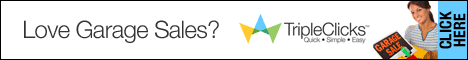















1
Subscribe to:
Post Comments (Atom)
December 9, 2011 at 10:11 PM
If you want to ensure long term success in your internet marketing venture, you must find effective methods for traffic generation to integrate into your online business. Obviously, the more traffic you can generate for your website needs to be combined with converting that traffic to customers!
Get Traffic