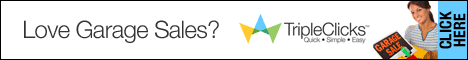Every document has parts that are more important to the search engine like the main piece of content
on the page and elements that are much less important like JavaScript code, date/time information,
adverts or boiler plate information. Using the relative importance of each element the search engine
looks at the frequency and amount of changes over time. For example, changes to the content would
have significantly more importance than changes to advertisements on a site. Google looks at whether
fresher or staler documents are preferred by a search user and then ranks fresher or staler documents
higher, accordingly. For example, people searching for 'Top of the league' would prefer a fresher
document than perhaps people that were searching for information on 'Winner of 1982 World Cup'.
So, content is King. All search engines, directories, or otherwise, will index your web site based on
CONTENT. ALL of them. Content is the key to developing an Internet presence.
You will build a good reputation with high-quality content. If you have interesting content other
webmasters will want to link to your site. (Obtaining links into your site is a priority for SEO.)
Also, your content must be focused. Content that works around one theme will help you attract your
target market. You will attract attention to your site if you can become a respected provider of
information about your niche.
Look at whether Google favors fresh or stale documents by conducting a search and seeing if the top
results are from fresher or staler documents. Once you have this information you will have an idea of
how often or not to update the main content elements of your document.
Writing Strategy
So, as you can see content is very important in search engine optimization. Here you can find a useful
and effective writing strategy.
Write in "chunks"
Don't overwhelm visitors with too much information in one paragraph. Present information in neat,
readable chunks. If you chunk, your paragraphs will be about two to three sentences each.
Use headlines
Headlines are another way to make your pages more readable. In the past, using keywords in
headlines or heading tags in the HTML was a recommended technique for optimizing your page. We
still think it's a worthwhile technique.
Use lists
Lists allow visitors to scan your pages quickly, as well.
Do not use underlines for web text (oops…)
Underlines should be reserved only for hyperlinks. Underlining text may confuse your visitors. Does it
annoy you when you try to click on underlined text that goes nowhere? Why would you want to annoy
your visitors?
Write at an eighth grade reading level
You want to make a web page easy to read. That doesn't mean that it shouldn't be interesting. While
you need to keep your visitors excited about your content, many people don't have time to read
involved text. If you need to include detailed explanations of your product, save them for pages
deeper in the linking structure. Even so, always explain things to people in as simple a way as
possible. Your first priority is getting visitors interested. For an example of this type of writing, read a
newspaper. Newspaper stories are generally written at an eighth grade reading level.
Use the Inverse Pyramid
Write your most important information first. Again, the newspaper story is a good example of this
format. This format allows people to read only the first few paragraphs of a story to get the main
facts. On the Web, you want to do the same thing: present the juiciest information first. This way,
people can quickly scan the first few sentences of the page to see if it contains the information they
are looking for.
Using the Inverse Pyramid style of writing has an advantage in search engines, as well. Some search
engines will not "read" the entire page. Although this is changing and many search engines are now
programmed to read the whole page.
Write it the way you say it
Write conversationally. Talk to yourself! Having trouble getting something on paper? Dictate, using a
tape recorder. Verbalize what you want to say on your web page into the tape recorder - then transfer
that to the web page.
Also, write as if you are talking to one person, not to a group of people. Use the word "you." For
example, "Do you have trouble finding the time to read a good book?" Avoid phrases like, "Many
people never have time to sit down and read a book." Make it personal.
Other writing strategies to help your customers stay interested
• Use punctuation (- . , ! " % $ & ~ : to name a few). The em dash (—) can be very powerful
— leading people to the next bit of text. Get a little creative.
• Use colorful, positive language. Use words that evoke emotion or motivate people.
• Paint images with words. Use comparison and adjectives to create pictures in people's minds.
Tell stories
Telling stories can help people relate a concept to their real lives.
Is your page neat?
After you finish writing a page, walk away from it for a few minutes. When you come back to the
page, does it look neat and orderly or messy and unreadable? Do certain words or phrases stand out?
Are those the concepts that you want to stand out? Scan the headlines. Do they make sense? If
people just read the headlines will they get the gist of the page?
Proofread
If you're not sure if you can proofread, hire someone. It's the best thing you'll ever do for your site.
Nothing turns someone off faster than glaring spelling errors. If your copy is sloppy, people may think
your company is sloppy. Also, if your readers are concentrating on your errors, they may miss your
message completely.
Web copy is never finished
The advantage of the Web over "hard" media is that it's never written in stone. A click and a save and
it's changed. Keep going over your web copy. There's always something you can improve.