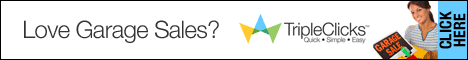How to Customize Your iPhone, Inside and Out
By Adam Dachis
Our phones have become our go-to devices for both work and play, but they don't always look and operate the way we like. Whether you want to change your iPhone's appearance, enhance its functionality, or both, you have plenty of options. In this post we'll be looking at customization methods for both your iPhone's software and hardware (hence, "inside and out"). As a result, we've broken it up into two sections. "The Inside" section contains information on how to change icons, create custom and specialized wallpapers, and theme your device. "The Outside" section will help you make custom cases, skins, and alter the actual materials that make up your iPhone. Read both or just skip to the one you want.
The Inside
The inside, or the software aspects of your iPhone, are highly customizable—probably more than you even realize. You don't even have to jailbreak your iPhone to perform many customizations (although the more complex changes do). In this section we're going to look at how you can change your home screen icons, get creative with your wallpapers, and completely change the interface as you know it.
Change Your Icons
To get started, open iExplorer and locate the app icon you want to change. To find the PNG serving as the app icon, you'll need to follow this path:
DEVICE_NAME -> Apps -> APP_NAME -> APP_NAME.app
For example, if I were looking on my iPhone (Dauphine) and for the icon for the app Greplin, this is the path I'd take:
Dauphine -> Apps -> Greplin -> Greplin.app
Once you're browsing the app's resources, you'll have a lot of files to look through. The one you want to find is generally called icon@2x.png. While the name may sometimes vary, in most cases that is the file you're seeking. Simply rename the new 512x512 pixel icon with the name icon@2x.png, delete (or backup and delete) the original icon from the app you're editing, and replace it with the new file. You'll need to repeat this process to edit all of the other icons. This will be tedious if you have a lot of apps, but it's pretty simple and doesn't require a jailbreak to work.
Get Creative With Your Wallpapers
Of course, you're not limited to what others have created. You can always create your own. All you need to do is take a screenshot of your home screen (by pressing the lock and home buttons at the same time) and email that image to yourself. You can then use that as a template to create a 960x540 pixel wallpaper that will integrate nicely with your icons. If you're not feeling that ambitious but still want something a little more personalized, check out an app called Pimp Your Screen ($1). In addition to providing numerous wallpapers that integrate with your icons, it has a home screen wallpaper building function that will let you add various types of shelves to an image. This way you can create a custom look without the need to dig into Photoshop.
One of the disadvantages to custom-designed wallpapers is that you cannot put spaces between apps or move them anywhere you want on the grid. Fortunately, for jailbreakers, there is a solution. Just purchase and install Gridlock ($2) from Cydia and you'll have the freedom to place icons anywhere you like.
Customize Your Lock Screen
Interface customization can be as simple or complicated as you want it to be. If you're looking to apply a theme, you can just search for and download Winterboard, along with any themes you want, from Cydia. You'll also find lots of lock screen (and full-on themes) on deviantART that you can download and transfer to your iPhone with iExplorer. If you don't get your themes from Cydia, just make sure you copy them here:
DEVICE_NAME -> Root -> Library -> Themes
Once they're installed, you can simply open Winterboard and apply them. If you want to make a custom theme, rather than use one that already exists, follow our complete guide on theming your iPhone's lock screen.
Completely Alter Your Interface
You can acquire Theme Outline for free on Cydia, just like you'd get any other app, but using it can be kind of a pain if you're looking for something specific. It's less of an app and more of a web site masquerading as an app. Theme Outlet can be slow to use and won't remember where you left off if you ever close it. Despite these annoyances, it has the largest collection of Dreamboard themes and is often the only place to find some of the best (such as the OS X Ultimatum theme mentioned above). If you're looking for interesting themes to try, this is the app you'll want to use. When you buy a theme you'll receive installation instructions over email, as some themes require more work than others. Just follow those instructions and you'll be able to select your new theme in DreamBoard by simply opening the DreamBoard app and choosing it.
One thing that's important to note with DreamBoard is that it makes some pretty hefty alterations. While you shouldn't run into issues, be sure to regularly back up your iPhone in case there's a problem. If something ever goes wrong and you end up with messed up system resources, you'll need to do a full restore to correct the problem and you'll want to have a backup ready.
The Outside
The iPhone is already one of the most beautiful gadgets you can buy. That said, its glass exterior is vulnerable to severe damage and, of course, is identical to millions of others. Here are a few unique ways to customize the exterior of your iPhone to personalize and protect it.
Design a Custom Case
I like Uncommon because I've had a good experience with their case—it's lasted me over a year so far, suffered a few drops, and my iPhone's in great condition. That said, you have some alternatives—many of which are less expensive. My favorite low-budget customized product printer is ArtsCow, who offers some of the weirdest custom-printed items you'd never consider. But they also print custom iPhone cases for only $17 and frequently offer discount and free shipping promotions. While I can't vouch for the quality of the cases, everything else I've gotten from them has held up over the years and the color accuracy of the printing wasn't too bad.
If you really want a highly-customized case, look no further than Etsy. Although their custom request forum (Alchemy) has been "resting" for almost a year, you can generally just search the site for custom iPhone cases and send a message to one of the sellers with your custom request. Many will be open to custom requests, seeing as it's pretty much a guaranteed paycheck.
Finally, you can save a bunch of money by going the DIY route. As we've previously noted, you can print and fold your own iPhone case for just pennies, or make something a bit more reliable out of wool.
Skin Your iPhone
Skins are easy enough to find and buy from various web sites, but SkinIt allows you to design your own for $20. You can use any of their existing images as a starting point in their skin designer, or you can upload some of your own. The skin designer tool they provide will also let you customize your design with text and other elements, so you don't have to know how to use software like Photoshop (although we can teach you).
SkinIt is just one of a few options available to you. You should also take a look at GelaSkins and Infectious for more options.
Swap in Custom Hardware
If you'd prefer a nice metal backing similar to the original iPhone, this Metal iPhone 4 Cover will do the trick. If you're looking for a real wooden backing that completely replaces the glass (and are willing to pay a lot for it), JackBacks can provide both the product and the installation. Material6 offers a similarly pricey option, but with several unique wooden designs. Both Carbon Fiber Gear and Element Case can provide carbon fiber backings.
Basically, you have plenty of options for changing up your iPhone's materials and its look. These are just a few examples, but chances are if you can think of another material you'd prefer to have on your device, you'll be able to find someone who's selling it after a quick web search.
Got any other great great iPhone customizations we missed? Share 'em in the comments