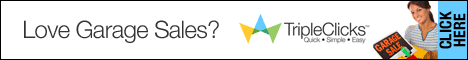Disco Cairo 2011 New Year Party
Posted by : Fajar.A
so, what's your doing on New year night?nothing??that's not cool!!c'mon lets get the party started here :


Peach Drop 2012 - New Year's Eve Countdown
Saturday, December 31, 2011 11:00AM to 4:00AM
Underground Atlanta
50 Upper Alabama St.
Atlanta, GA
4045232311
Join us as we ring in the New Year with a full day of family fun and an evening of top-notch entertainment! Underground Atlanta will buzz with activities for the entire family! Festivities begin at 11:00am with family-friendly games and activities as well as music on the Budding Peach and Kenny's Alley stages! As 2012 nears, the main stage will light up with live performances and the 800 pound Peach will begin its decent just before the clock strikes midnight. Those looking to keep the party going can celebrate into the night, as the bars, restaurants and nightclubs of Kenny's Alley are open until 4:00am! Packed full of excitement, the Peach Drop is Atlanta's favorite way of ringing in the New Year!
http://www.peachdrop.com
__________________________________________________________________________________
New Year's Eve Dance Party Gwinnett Dec 31st
Saturday, December 31, 2011 8:00PM
Thirsty's Bar and Grill
3907 Burns Road
Lilburn, Ga
678.304.7343
Are you looking for a place to bring in the New year near the Gwinnett area? Don't drive all the way to Atlanta this New Year's Eve and deal with all the traffic and crazy Atlanta crowd. Come join us at Thirsty's Bar and Grill in Lilburn, we will have a fun friendly crowd. We will be playing your favorite Old School Salsa, Bachata and Merengue hits, but we will also mix in some of the good old fashion dance hits from across the decade. A little electric slide, or Michael Jackson, an Elvis hits here and there. It's going to be a fun New Year's Eve party so bring some friends and come out and join us!
-- Champayne Toast and New Year's countdown at midnight and we will be following the Peach drop in Atlanta on the TV.
-- Appetizer buffet available and included with the cover charge from 8pm - 10:30pm so arrive early.
$15/person -- All Night
Like us on Facebook and rsvp for this event by Dec 30th and get in for $10/person
http://www.meetup.com/dancing4fun/events/40053752/
http://www.facebook.com/Latindancinggwinnett
_________________________________________
Cavalia: Odysseo
Saturday, December 31, 2011 3:00PM
Under the White Big Top - Atlantic Station ®
Spring Street and 8th Street
Atlanta, GA
1-866-999-8111
Cavalia returns to Atlanta to premiere an all-new equestrian adventure, Odysseo, a new tribute to horses and the relationship humans have shared with them for thousands of years. Odysseo is an invitation to dream, to travel beyond the boundaries of time and space and to journey toward the mystery of new horizons and cultures. The show opens December 7 and performances are scheduled through to January 8, 2012. Ticket prices begin at $69.50 (+ applicable fees) with additional packages offered that can be customized for an extended experience, including a Horse Lovers Package that lets patrons tour the Cavalia stables after the show. Please visit www.cavalia.net or call or 1.866.999.8111 for more information, as show dates and times vary.
http://www.cavalia.net
_________________________________________
New Year's Eve hosted by Sheer Atlanta
Saturday, December 31, 2011 8:00PM to 3:00AM
Shout at Colony Square
1197 Peachtree St NE
Atlanta, GA
404-846-2000
11th Annual Sheer Atlanta Social Events New Year's Eve party. Join 100's of young professionals to ring in the new year in style. Hosted by Jonathan "Jona" Sheer - the "Kevin Bacon" of Atlanta! Friends and friends of friends all all welcome (New friends too).
DJ entertainment on both levels. Cash bar. Shout is entirely taken over for this private event, only Sheer Atlanta guests will be in attendance.
Singles and couples are welcomed. Dress to impress.
http://www.sheeratlanta.com
http://www.facebook.com/pages/Sheer-Atlanta-Social-Events/130621457012338
More events in Midtown
_________________________________________
King's Ball: NYE 2012
Saturday, December 31, 2011 9:00PM
Westin Atlanta North
7 Concourse Parkway
Atlanta, GA
An all-inclusive homecoming event as
Spiral Entertainment's legendary New Year's Eve party
returns to the Westin Atlanta North!
-open Bars everywhere
-Gourmet buffets with carving stations for that perfect piece of meat
-Party hard and ring in the new year with Live Music from Moby Dick
-DJ Jazzy and DJ Wats
-Midnight Balls Drop (yes, two of them)
-Over a thousand hottys looking for smooch at stroke of 2012 -69,000 pounds of CONFETTI blowing you in the face at midnight
-3000 hats, tiaras, horns, glasses, beads, and flashy things
-Tasty midnight treats
Use code "atlantabuzz" for discount!
http://www.SpiralEntertainment.com
so, what's your doing on New year night?nothing??that's not cool!!c'mon lets get the party started here :
Peach Drop 2012 - New Year's Eve Countdown
Saturday, December 31, 2011 11:00AM to 4:00AM
Underground Atlanta
50 Upper Alabama St.
Atlanta, GA
4045232311
Join us as we ring in the New Year with a full day of family fun and an evening of top-notch entertainment! Underground Atlanta will buzz with activities for the entire family! Festivities begin at 11:00am with family-friendly games and activities as well as music on the Budding Peach and Kenny's Alley stages! As 2012 nears, the main stage will light up with live performances and the 800 pound Peach will begin its decent just before the clock strikes midnight. Those looking to keep the party going can celebrate into the night, as the bars, restaurants and nightclubs of Kenny's Alley are open until 4:00am! Packed full of excitement, the Peach Drop is Atlanta's favorite way of ringing in the New Year!
http://www.peachdrop.com
__________________________________________________________________________________
New Year's Eve Dance Party Gwinnett Dec 31st
Saturday, December 31, 2011 8:00PM
Thirsty's Bar and Grill
3907 Burns Road
Lilburn, Ga
678.304.7343
Are you looking for a place to bring in the New year near the Gwinnett area? Don't drive all the way to Atlanta this New Year's Eve and deal with all the traffic and crazy Atlanta crowd. Come join us at Thirsty's Bar and Grill in Lilburn, we will have a fun friendly crowd. We will be playing your favorite Old School Salsa, Bachata and Merengue hits, but we will also mix in some of the good old fashion dance hits from across the decade. A little electric slide, or Michael Jackson, an Elvis hits here and there. It's going to be a fun New Year's Eve party so bring some friends and come out and join us!
-- Champayne Toast and New Year's countdown at midnight and we will be following the Peach drop in Atlanta on the TV.
-- Appetizer buffet available and included with the cover charge from 8pm - 10:30pm so arrive early.
$15/person -- All Night
Like us on Facebook and rsvp for this event by Dec 30th and get in for $10/person
http://www.meetup.com/dancing4fun/events/40053752/
http://www.facebook.com/Latindancinggwinnett
_________________________________________
Cavalia: Odysseo
Saturday, December 31, 2011 3:00PM
Under the White Big Top - Atlantic Station ®
Spring Street and 8th Street
Atlanta, GA
1-866-999-8111
Cavalia returns to Atlanta to premiere an all-new equestrian adventure, Odysseo, a new tribute to horses and the relationship humans have shared with them for thousands of years. Odysseo is an invitation to dream, to travel beyond the boundaries of time and space and to journey toward the mystery of new horizons and cultures. The show opens December 7 and performances are scheduled through to January 8, 2012. Ticket prices begin at $69.50 (+ applicable fees) with additional packages offered that can be customized for an extended experience, including a Horse Lovers Package that lets patrons tour the Cavalia stables after the show. Please visit www.cavalia.net or call or 1.866.999.8111 for more information, as show dates and times vary.
http://www.cavalia.net
_________________________________________
New Year's Eve hosted by Sheer Atlanta
Saturday, December 31, 2011 8:00PM to 3:00AM
Shout at Colony Square
1197 Peachtree St NE
Atlanta, GA
404-846-2000
11th Annual Sheer Atlanta Social Events New Year's Eve party. Join 100's of young professionals to ring in the new year in style. Hosted by Jonathan "Jona" Sheer - the "Kevin Bacon" of Atlanta! Friends and friends of friends all all welcome (New friends too).
DJ entertainment on both levels. Cash bar. Shout is entirely taken over for this private event, only Sheer Atlanta guests will be in attendance.
Singles and couples are welcomed. Dress to impress.
http://www.sheeratlanta.com
http://www.facebook.com/pages/Sheer-Atlanta-Social-Events/130621457012338
More events in Midtown
_________________________________________
King's Ball: NYE 2012
Saturday, December 31, 2011 9:00PM
Westin Atlanta North
7 Concourse Parkway
Atlanta, GA
An all-inclusive homecoming event as
Spiral Entertainment's legendary New Year's Eve party
returns to the Westin Atlanta North!
-open Bars everywhere
-Gourmet buffets with carving stations for that perfect piece of meat
-Party hard and ring in the new year with Live Music from Moby Dick
-DJ Jazzy and DJ Wats
-Midnight Balls Drop (yes, two of them)
-Over a thousand hottys looking for smooch at stroke of 2012 -69,000 pounds of CONFETTI blowing you in the face at midnight
-3000 hats, tiaras, horns, glasses, beads, and flashy things
-Tasty midnight treats
Use code "atlantabuzz" for discount!
http://www.SpiralEntertainment.com