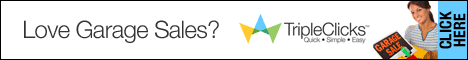~^~^~^~^~^~^~^~^~^~^~^~^~^~^~^~^~^~^~^~^~^~^~^~^~^~^~^~^~^~^~^~^~
The Dollar Stretcher presents
Ask The Computer Lady
Volume 14 Issue #49
December 8, 2011
~^~^~^~^~^~^~^~^~^~^~^~^~^~^~^~^~^~^~^~^~^~^~^~^~^~^~^~^~^~^~^~^~
Registered: Library of Congress, Washington DC - ISSN: 1525-6332
Written by Elizabeth Boston,
http://askTCL.com
~^~^~^~^~^~^~^~^~^~^~^~^~^~^~^~^~^~^~^~^~^~^~^~^~^~^~^~^~^~^~^~^~
In This Issue...
1. Introduction
2. Unblocking Email Pictures
3. Emailing Photos with Gmail
4. How to Delete Hotmail Folders
5. Kindle Library Books
6. Your Comments
Dear Reader,
Welcome to this issue of Ask The Computer Lady!
I picked up my new reading glasses this morning. What a difference!
Not only can I see the screen better, but I have been working all
afternoon and my eyes don't ache! Yay!
Have you started your Christmas shopping yet? If there is a scented
candle lover on your list, get the my favorite candle at:
http://www.eboston.scent-team.com
Please tell others about "The Computer Lady". Whether this is
your first PC or you started on a XT we all can learn new things.
So forward a copy of the newsletter to a friend. They'll be glad
you did. After all, it's FREE!
To subscribe to this newsletter visit
http://www.stretcher.com/subscribe/subscribeTCL.cfm
Please Help Me get 10,000 fans on Facebook. Like my page at:
http://www.facebook.com/askthecomputerlady
Have a great week,
Elizabeth
~^~^~^~^~^~^~^~^~^~^~^~^~^~^~^~^~^~^~^~^~^~^~^~^~^~^~^~^~^~^~^~^~
OUR SPONSOR
2012 Entertainment(r) Book - SAVE BIG with our restaurant
coupons, plus discounts on shopping, attractions, travel
and much more!
Filled with hundreds of 2-for-1 and up to 50% off coupons
Plus new Bonus Cards to use at some of your favorite local
merchants - up to $30 in extra savings!
Get your 2012 Entertainment Book today! Click here!
http://www.kqzyfj.com/click-1382413-10660534
~^~^~^~^~^~^~^~^~^~^~^~^~^~^~^~^~^~^~^~^~^~^~^~^~^~^~^~^~^~^~^~^~
Ask The Computer Lady
~^~^~^~^~^~^~^~^~^~^~^~^~^~^~^~^~^~^~^~^~^~^~^~^~^~^~^~^~^~^~^~^~
(2)
Dear Computer Lady,
Everyone of my e-mails comes through with a yellow line above the
message portion. I have to remove in order to see everything on it.
How can I get rid of this?
I am using Windows Mail. We have Windows Vista on our computer.
My computer geek says to go to message and then junk mail and then
put message or sender on safe sender's list but that doesn't work.
Any suggestions??
Margaret
Dear Margaret,
You can turn off the blocking of pictures in HTML messages, but
before you do, you should make sure that you have a good antivirus
program installed and updated. Allowing all pictures in your email
to be automatically opened, will leave you a little more at risk
for a virus infection.
In Windows Mail, just follow these directions:
1. Open Windows Mail.
2. Click on "Tools" in the menu bar, then click on "Options".
3. Click on the "Security" tab.
4. About halfway down the Security page, there is a section that
says, "Download Images". Click to remove the check mark in front of,
"Block images and other external content in HTML messages".
5. Click the "OK" button at the bottom of the window to save your
changes and close the window.
If you are using Windows Live Mail, it is a little different:
1. Open Windows Live Mail.
2. Click on the tab to the left of the "Home" tab.
3. In the drop-down menu, point to "Options" and then click on
"Safety Options".
4. In the, Safety Options, dialog box, click on the "Security" tab.
5. In the "Download Images" section of the page, click to remove the
check mark in front of "Block images and other external content in
HTML email".
6. Click the "OK" button at the bottom of the window to save your
changes and close the window.
Elizabeth
You can read this article online, view & leave comments at:
http://wp.me/pwwRq-1a6
~^~^~^~^~^~^~^~^~^~^~^~^~^~^~^~^~^~^~^~^~^~^~^~^~^~^~^~^~^~^~^~^~
Your Website Needs Some Traffic F.U.E.L.!
Drop by today and discover website traffic strategies that are…
F=Free + U=Understandable + E=Effective + L = Lasting
http://imstitute.com/go.php?offer=eboston&pid=20
Get More Computer Answers Here! www.askTCL.com
How To Create Sub-Folders:
http://wp.me/pwwRq-Kf
Facebook Hoax?
http://wp.me/pwwRq-170
Using Picture It! With Windows 7:
http://wp.me/pwwRq-15q
Adding A Signature File in Outlook 2010:
http://wp.me/pwwRq-NG
Can't Arrange Desktop Icons:
http://wp.me/pwwRq-p0
Missing Favorites Bar:
http://wp.me/pwwRq-Y2
Cursor Jumps Around:
http://wp.me/pwwRq-10D
Typing Fractions:
http://wp.me/pwwRq-Dm
Incredimail Export to LiveMail:
http://wp.me/pwwRq-14F
Create Symbol in PagePlus:
http://wp.me/pwwRq-14H
Floating Toolbar for Windows 7:
http://wp.me/pwwRq-EC
Whisper 32 Replacement:
http://wp.me/pwwRq-FN
~^~^~^~^~^~^~^~^~^~^~^~^~^~^~^~^~^~^~^~^~^~^~^~^~^~^~^~^~^~^~^~^~
(3)
Dear Computer Lady,
Love your site and would love your newsletter. Question: How do I
make gmail my default mail server in irfranview. I do not use
outlook express.
Thanks for your time, Flo
Dear Flo,
Thanks for your email. I added you to my weekly email list.
Unfortunately, you can't add Gmail as your default email server in
Irfanview, because Gmail is web based email, and you are not using
an actual email program.
There is, however, a way you can work around this problem.
You can set up Outlook Express to work with your Gmail account.
Gmail has some great, step by step directions for this at:
https://support.google.com/mail/bin/answer.py?hl=en&answer=77659
Once you have set up Gmail to work with Outlook Express, when you
want to send a picture from Irfanview, your computer will use
Outlook Express to send the picture through your Gmail account.
Hope this helps,
Elizabeth
You can read this article online, view & leave comments at:
http://wp.me/pwwRq-1a0
~^~^~^~^~^~^~^~^~^~^~^~^~^~^~^~^~^~^~^~^~^~^~^~^~^~^~^~^~^~^~^~^~
OUR SPONSOR
EasyFile Home Filing System - Get Rid of Your Paper Clutter!
www.easyfilesolutions.com/AIDLink.php?BID=11911&AID=31476
The colorful labels & tabs and step-by-step guidebook create
a simple easy-to-use filing system; you?ll find what you want
- when you want it. Get rid of paper clutter in your home!
The Handy Garage Sale Kit - For a Less Stressful Garage Sale! www.easyfilesolutions.com/AIDLink.php?BID=12677&AID=35590 Time Saving preprinted price stickers - simply peel & stick. Fun & Colorful arrows - Create signs that stand out in a crowd! FishTales Fishing Logs?A Great Gift for Your Favorite Fisherman! www.fishtaleslog.com/AIDLink.php?BID=11319&AID=33264 ~^~^~^~^~^~^~^~^~^~^~^~^~^~^~^~^~^~^~^~^~^~^~^~^~^~^~^~^~^~^~^~^~ (4) Dear Computer Lady, How to remove a "folder" from the Hotmail site? To the left of the hotmail site I can add new folders, but nowhere allows me to remove old folders. Can you help me with this? Thank You, Constance Dear Constance, Hotmail has a set of folders that can't be removed. Those folders are the Inbox, Junk, Drafts, Sent and Deleted folders. These folders will always be there, and you don't have the ability to delete them. If you create more folders, however, they can be deleted, just follow these directions: 1. Go to your Hotmail account and log in so that you have your list of folders on the left. 2. With your cursor, point to the word, "Folders" and a small gear will appear just to the right of "Folders". 3. Click on the gear, then click "Manage Folders. 4. A list of your folders will appear. Folders that can be deleted will have a small box to the left of the folder name. 5. Click to place a check mark in front of the folder you want to remove, then click the word, "Delete" at the top of the folder list. Elizabeth You can read this article online, view & leave comments at:
http://wp.me/pwwRq-1aa ~^~^~^~^~^~^~^~^~^~^~^~^~^~^~^~^~^~^~^~^~^~^~^~^~^~^~^~^~^~^~^~^~ Survive a PC Disaster with Carbonite Online Backup! Free trial to get you started-no credit card required.
http://www.jdoqocy.com/email-3030483-10544266 ~^~^~^~^~^~^~^~^~^~^~^~^~^~^~^~^~^~^~^~^~^~^~^~^~^~^~^~^~^~^~^~^~ (5) Dear Computer Lady, I'm not really familiar with Kindle or Nook, but I'm seriously thinking about getting a Kindle Touch. Can you help me with some questions? I have heard that local libraries have "free downloads" to Kindles (and possibly some other readers), but if I download a book at my library, do I have it for only 2 weeks like I would if I checked out a "normal book"? Thanks, Sherry Dear Sherry, I did a little research on Amazon's website and found that questions about loan duration need to be asked at your local library. The Maine state library has a lending period of either 7 or 14 days, the choice appears to be yours. Once the lending period is over, the book remains on your Kindle until you delete it, but you will not be able to open it. It does appear that you can check out the same book again if you did not finish it in the time you had it checked out. I would suggest you check with your local library to see what their ebook lending program is like. Elizabeth You can read this article online, view & leave comments at:
http://wp.me/pwwRq-19K ~^~^~^~^~^~^~^~^~^~^~^~^~^~^~^~^~^~^~^~^~^~^~^~^~^~^~^~^~^~^~^~^~ Protect your computer from Viruses! Download a 30 day free trial of AVG at:
http://tinyurl.com/2olst7 AVG has kept my computer virus free for 10 years! ~^~^~^~^~^~^~^~^~^~^~^~^~^~^~^~^~^~^~^~^~^~^~^~^~^~^~^~^~^~^~^~^~ (6) COMMENTS THIS WEEK: ~^~^~^~^~^~^~^~^~^~^~^~^~^~^~^~^~^~^~^~^~^~^~^~^~^~^~^~^~^~^~^~^~ Posted By: George In Response to: Comment: When I receive e-mails with pictures that do not open I have found that if I forward the e-mail the pictures open. George Posted By: Judi By Email Comment: Hi, I enjoy your Newsletter very much. I received an IPad last year, I attended a class on e-readers. It was during this class that I was told that Kindles was not compatible with The Library in our city. (The Nook was.) I read later in the year that now they were. I don't know if this is something that is a problem every where or just our city. But, if you plan to check out ebooks from the library, it might pay to check into this. Thank you again for this handy newsletter. You can send me your comments by signing my Facebook Page. Just go to: www.facebook.com/askthecomputerlady ~^~^~^~^~^~^~^~^~^~^~^~^~^~^~^~^~^~^~^~^~^~^~^~^~^~^~^~^~^~^~^~^~ Big Fish Games A New Game Every Day Free Trial Downloads
http://tinyurl.com/bfgames ~^~^~^~^~^~^~^~^~^~^~^~^~^~^~^~^~^~^~^~^~^~^~^~^~^~^~^~^~^~^~^~^~ Elizabeth Boston owns a computer repair business in North Berwick, Maine. To schedule an appointment, call 676-9561. If you have a computing question for this column, send it in an e-mail to
computerlady@maine.rr.com. ~^~^~^~^~^~^~^~^~^~^~^~^~^~^~^~^~^~^~^~^~^~^~^~^~^~^~^~^~^~^~^~^~ Subscription Instructions Please tell others about "The Computer Lady". Whether this is your first PC or you started on a XT we all can learn new things. So forward a copy of the newsletter to a friend. They'll be glad you did. After all, it's FREE! To subscribe to this newsletter visit <
http://www.stretcher.com/menu/subscrib4.cfm> or send mailto:
subscribe-ds-tcl@hub.thedollarstretcher.com To unsubscribe from The COMPUTERLADY use our web site <www.stretcher.com/menu/subscrib4.cfm> or send mailto:
delete-ds-tcl@hub.thedollarstretcher.com ~^~^~^~^~^~^~^~^~^~^~^~^~^~^~^~^~^~^~^~^~^~^~^~^~^~^~^~^~^~^~^~^~ Elizabeth Boston owns a computer sales, service, and consulting business in North Berwick, Maine. If you have any computing questions, you can contact Elizabeth via e-mail at
computerlady@maine.rr.com If you have a problem subscribing or unsubscribing send an email to
admin@stretcher.com and a real live human being will try to solve the problem. SPONSORSHIP INFORMATION is available by mailto:
marketing@stretcher.com Publisher: The Dollar Stretcher, Inc. PO Box 14160 Bradenton FL 34210
gary@stretcher.com 941-761-7805 voice 941-761-8301 fax leave-4135216-4202314.cb293e35ef83fe6b570e502b24746c6b@hub.thedollarstretcher.com 2001-18

---

 These are great for Indonesian people because it's partnership with many bangking in Indonesia. it's support Android, blackberry, and Iphone apps for use. for more information go directly to the site in here : http://ipaymu.com/
These are great for Indonesian people because it's partnership with many bangking in Indonesia. it's support Android, blackberry, and Iphone apps for use. for more information go directly to the site in here : http://ipaymu.com/
 These are great for Indonesian people because it's partnership with many bangking in Indonesia. it's support Android, blackberry, and Iphone apps for use. for more information go directly to the site in here : http://ipaymu.com/
These are great for Indonesian people because it's partnership with many bangking in Indonesia. it's support Android, blackberry, and Iphone apps for use. for more information go directly to the site in here : http://ipaymu.com/