Going Google-Free: The Best Alternatives to Google Services on the Web
Jan 23, 2012
|
ads google,
google free,
google service,
how to make money on google+,
make usefull tools from google,
SEO tips,
tips and tricks,
tips for advertising
|
By Whitson Gordon
Photo remixed from originals by Jan Kranendonk (Shutterstock) and Alfonso de Tomas (Shutterstock).
You might want to move away from Google entirely, whether you're tired of things like the Google Plus-ification of your search results or the fact that Google's mining ridiculous amounts of data and selling you to advertisers, or maybe you're just plain tired of Google creating services it doesn't actually improve over time. You may scoff at the idea of using Bing or other less popular competitors, but they're quite good—sometimes even better—than Google. We've just become too entrenched to notice.
If you want to take a serious look at the alternatives, we did some digging and a lot of experimentation to find the best alternatives to Google's most popular services (and we also asked you guys to share your favorites). Most of these services are still from big companies, like Microsoft or Yahoo!, but we've tried to include a few services off the beaten path as well. The fact of the matter is just that the highest quality services around are going to be from the companies with the most resources. Below, we've listed the best Google alternatives in each category, as well as a few runners-up we think are worth checking out.
The Best Search Alternative: DuckDuckGo
!lifehacker jailbreak iphone), keyboard shortcuts that help you navigate your results, and even integration with other services like Wolfram Alpha for quick answers to certain things (like unit conversions, calculations, and other facts).Of course, DuckDuckGo falls short in a few areas. For all the engine's cool features, it still doesn't have some of the basic features other popular search engines will give you, like the ability to narrow your search down by date. If you find that DuckDuckGo isn't giving you what you need, you can try one of the more traditional search engine alternatives below.
Other Alternatives: Bing, which offers related searches and your search history in the sidebar; Yahoo!, which offers links to the cached version of a page; and Ask, which can answer a lot of other questions without the need to sift through results (such as release dates for movies and video games). Of course, you could also try choosing your search engine based on what you're searching for.
The Best Gmail Alternative: Hotmail
Other Alternatives: Yahoo! Mail, which requires a paid account for things like POP access or email forwarding; iCloud for seamless syncing with your iPhone; or Zoho Mail, which is ad-free and has a more desktop client-like interface but doesn't support saved searches or advanced filters.
The Best Google Calendar Alternative: Zoho Calendar
That said, we want to give a shout out to our other favorite: simple pen and paper calendars. When we asked you guys what your favorite Google alternatives are, many of you noted that you'd use a paper planner over Google Calendar, and we don't blame you. Paper calendars are about as quick and simple as they come: it's easy to add events, and super quick to browse through your months (even easier than digital calendars, really). Alternatively, if you still want a digital calendar, you can always just use a calendar app on your phone and store it locally. There's no reason you have to sync it to the web if you always have your phone with you.
Other Alternatives: Hotmail Calendar, which has a beautiful interface and Hotmail integration but doesn't have a search feature (seriously); AOL Calendar, which surprisingly has a nice interface and a fair amount of features, and 1Calendar, which is light on advanced features like sharing but has a very nice interface, Facebook integration, and an upcoming mobile app. Yahoo! Calendar is not really worth your time due to its frustratingly bad interface.
The Best Google Maps Alternative: Bing Maps
Other Alternatives: Mapquest, which has a cool "MQ Vibe" feature that helps you find the best restaurants, shopping, and other activities in a specific area (but only works in the US); OpenStreetMap, which is community-driven and has lots of plugins for things like directions and 3D views; and Yahoo! Maps, which frankly isn't worth your time compared to other service, and lacks in a lot of basic features like public transit directions and saving your home location.
The Best Google Reader Alternative: NetVibes
Other Alternatives: NewsBlur is another great alternative to Reader, with a similar (but very desktop client-like) interface, though it could stand to be a bit cleaner. Other than that, there aren't a ton of good, browser-based online RSS services out there, but you can always store your RSS feeds locally on your desktop or phone instead. Feedly is a very popular service worth mentioning, but it does sync with Google, so you aren't truly escaping Google by using it.
The Best Picasa Web Alternative: Flickr
Other Alternatives: SmugMug, which provides a beautiful, customizable interface for viewing your photo collection, though lacks the community that makes Flickr so strong; and Dropbox, which is not only a dead simple way to get your photos in the cloud, but also offers a barebones album view for showing them to your friends.
The Best Google Docs Alternative: Office Web Apps
Other Alternatives: Zoho Docs, which has some neat formatting features, collaboration features, and a ribbon-less interface (if you aren't a Microsoft fan); and Evernote, which isn't an Office suite per se, but a webapp that you guys mentioned was your first go-to for online document editing.
The Best Google Voice Alternative: Phonebooth
Other Alternatives: Google Voice has no true alternatives. You can try some similar, but not equal, services like Line2, which adds a second line to your mobile device and can forward your calls for $10 a month; or RingCentral, which is pretty expensive and only available for iPhone (and also doesn't include an SMS service).
This is far from a comprehensive list of Google's services or the alternatives out there, but these were our favorites after lots of testing. We wish there had been a few more independent services worth featuring, but they're surprisingly hard to find (that is, if you care about a good feature set). Of course, if you want to see even more, check out our previous Ask the Readers on the subject, or share your own favorite alternatives in the comments below.
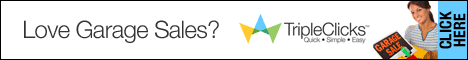

0
Subscribe to:
Post Comments (Atom)