Jan 30, 2012
|
free blog site,
free download script,
Hot article,
how to,
magento,
opencart,
oscommerce,
prestashop,
shopping cart,
shopping cart script,
Top fashion tips. tips for shopping
|
Author : Fajar.A
You have product, you know market, sell it online. it's easy if you build with shopping cart script. I will tell you how to make it, hope this can be help to make yours online store.
for example you can see at shoppaholicalt.com . an online store selling shoe product, it's have a nice design look and variable module to see, you can build like that one if you track this tutorial, be serious and focus on your business don't spin a wheel of online business, just pick one and focus on it. I believe it can make huge profit for you if you can focus and loyal. So lets get started and finish this thing on short time.
PHP Shopping cart script
 First thing we must have to make a website is hosting. These is just practice so you can use free hosting to run it. Use linux free hosting panel this time for our learning ex : unmeteredspace, just sign up and login on cpanel for upload your PHP shopping cart script, those hosting provide great service for host a website and it's free.
First thing we must have to make a website is hosting. These is just practice so you can use free hosting to run it. Use linux free hosting panel this time for our learning ex : unmeteredspace, just sign up and login on cpanel for upload your PHP shopping cart script, those hosting provide great service for host a website and it's free.
Okay, next we must take a domain for the site. You can use sub domain for a while offered by the hosting,but if you ready for real you must have global domain for SEO thing. You can buy domain on several domain hosting site. I recommend use Godaddy So, you have hosting, domain or sub-domain now let's get party started here.. :)
 We use open source scipt because the module they offering very usefull for building and improve our site, I'm sorry i don't explain what plus what min of the open source PHP shopping cart script below, I'll explain it on my next lens but don't be sad I'll sort from the best on top ten list I have searched at google. choose the open source PHP script you want download for free on site below :
We use open source scipt because the module they offering very usefull for building and improve our site, I'm sorry i don't explain what plus what min of the open source PHP shopping cart script below, I'll explain it on my next lens but don't be sad I'll sort from the best on top ten list I have searched at google. choose the open source PHP script you want download for free on site below :
* prestashop
* opencart
* magentocommerce
* cubecart
* agoracart
* zen-cart
* oscommerce
* storesprite
* tomatocart
* vistacart
my online store shoppaholicalt.com build with opencart, because the module very suitable for running in my lovely country (Indonesia). So we'll use opencart script for sample. Download it, ( I use 1.4.9.1 version ) then unzip to your desktop and don't change anything before we begin.
Open Install.txt to find tutorial about Installing the script. if you can't find it just see the copy below :
-------
INSTALL
-------
1. Upload all the files and folders to your server from the "Upload" folder.
This can be to anywhere of your choice.
e.g. /public_html/store or /public_html
2. If you have a Linux/Unix make sure the following folders and files are writable.
chmod 0755 or 0777 image/
chmod 0755 or 0777 image/cache/
chmod 0755 or 0777 image/data/
chmod 0755 or 0777 system/cache/
chmod 0755 or 0777 system/logs/
chmod 0755 or 0777 download/
chmod 0755 or 0777 config.php
chmod 0755 or 0777 admin/config.php
3. Make sure you have installed a MySQL Database which has a user assigned to it
DO NOT USE YOUR ROOT USERNAME AND ROOT PASSWORD
4. Visit the store homepage
5. Follow the onscreen instructions.
6. Delete the install directory after install is complete.
Now I'll explain you step by step but simple.
On your hosting panel search "MYSQL" link and make the database, you can rename it whatever you want. finish? now click or search a "file manager" link to get through upload page, then see /public_html/ folder. In this folder you must upload all file which you had unzip it and modify the chmod mode as you can see the number at the right page. here is the list you must modify it :
chmod 0755 or 0777 for folder > image/
chmod 0755 or 0777 open folder > image/ then modify it for folder > cache/
chmod 0755 or 0777 same like above (image/data/)
chmod 0755 or 0777 same like above (system/cache/)
chmod 0755 or 0777 same like above (system/logs/)
chmod 0755 or 0777 for folder > download/
chmod 0755 or 0777 search this file > config.php then modify it
chmod 0755 or 0777 open folder > admin/ then modify it for file > config.php
Now open your homepage link, if you use sub-domain from the free hosting site just open that address. next, just following the instruction on your screen it's completely explained about the installation so you can follow up with those guide.
Last thing don't forget to delete your install.txt file on your /public_html folder because if you not remove it someone maybe can reinstall your store and hack it. I almost forgot, you can access your admin page on /admin. Tips for you : I recommend to rename admin folder on /public_html so the others can access your admin page but if you don't want it just make a very strong password to guard it. Hope this simple explanation can help you to provide a great online store.
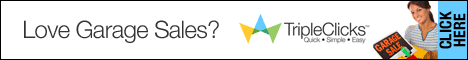

3
Subscribe to:
Post Comments (Atom)
February 1, 2012 at 2:43 AM
thanx for sharing, i use prestashop in my country Denmark.
February 9, 2012 at 3:29 AM
I read your article and found that its very informative Also I would like to refer to your companys case study for learning purposes.
March 7, 2012 at 10:23 PM
A very good and informative article indeed . It helps me a lot to enhance my knowledge, I really like the way the writer presented his views.