Ask The Computer Lady
Dec 8, 2011
|
blogging,
computer,
internet,
resource,
tips and tricks
|
~^~^~^~^~^~^~^~^~^~^~^~^~^~^~^~^~^~^~^~^~^~^~^~^~^~^~^~^~^~^~^~^~
The Dollar Stretcher presents
Ask The Computer Lady
Volume 14 Issue #49
December 8, 2011
~^~^~^~^~^~^~^~^~^~^~^~^~^~^~^~^~^~^~^~^~^~^~^~^~^~^~^~^~^~^~^~^~
Registered: Library of Congress, Washington DC - ISSN: 1525-6332
Written by Elizabeth Boston, http://askTCL.com
~^~^~^~^~^~^~^~^~^~^~^~^~^~^~^~^~^~^~^~^~^~^~^~^~^~^~^~^~^~^~^~^~
In This Issue...
1. Introduction
2. Unblocking Email Pictures
3. Emailing Photos with Gmail
4. How to Delete Hotmail Folders
5. Kindle Library Books
6. Your Comments
Dear Reader,
Welcome to this issue of Ask The Computer Lady!
I picked up my new reading glasses this morning. What a difference!
Not only can I see the screen better, but I have been working all
afternoon and my eyes don't ache! Yay!
Have you started your Christmas shopping yet? If there is a scented
candle lover on your list, get the my favorite candle at:
http://www.eboston.scent-team.com
Please tell others about "The Computer Lady". Whether this is
your first PC or you started on a XT we all can learn new things.
So forward a copy of the newsletter to a friend. They'll be glad
you did. After all, it's FREE!
To subscribe to this newsletter visit
http://www.stretcher.com/subscribe/subscribeTCL.cfm
Please Help Me get 10,000 fans on Facebook. Like my page at:
http://www.facebook.com/askthecomputerlady
Have a great week,
Elizabeth
~^~^~^~^~^~^~^~^~^~^~^~^~^~^~^~^~^~^~^~^~^~^~^~^~^~^~^~^~^~^~^~^~
OUR SPONSOR
2012 Entertainment(r) Book - SAVE BIG with our restaurant
coupons, plus discounts on shopping, attractions, travel
and much more!
Filled with hundreds of 2-for-1 and up to 50% off coupons
Plus new Bonus Cards to use at some of your favorite local
merchants - up to $30 in extra savings!
Get your 2012 Entertainment Book today! Click here!
http://www.kqzyfj.com/click-1382413-10660534
~^~^~^~^~^~^~^~^~^~^~^~^~^~^~^~^~^~^~^~^~^~^~^~^~^~^~^~^~^~^~^~^~
Ask The Computer Lady
~^~^~^~^~^~^~^~^~^~^~^~^~^~^~^~^~^~^~^~^~^~^~^~^~^~^~^~^~^~^~^~^~
(2)
Dear Computer Lady,
Everyone of my e-mails comes through with a yellow line above the
message portion. I have to remove in order to see everything on it.
How can I get rid of this?
I am using Windows Mail. We have Windows Vista on our computer.
My computer geek says to go to message and then junk mail and then
put message or sender on safe sender's list but that doesn't work.
Any suggestions??
Margaret
Dear Margaret,
You can turn off the blocking of pictures in HTML messages, but
before you do, you should make sure that you have a good antivirus
program installed and updated. Allowing all pictures in your email
to be automatically opened, will leave you a little more at risk
for a virus infection.
In Windows Mail, just follow these directions:
1. Open Windows Mail.
2. Click on "Tools" in the menu bar, then click on "Options".
3. Click on the "Security" tab.
4. About halfway down the Security page, there is a section that
says, "Download Images". Click to remove the check mark in front of,
"Block images and other external content in HTML messages".
5. Click the "OK" button at the bottom of the window to save your
changes and close the window.
If you are using Windows Live Mail, it is a little different:
1. Open Windows Live Mail.
2. Click on the tab to the left of the "Home" tab.
3. In the drop-down menu, point to "Options" and then click on
"Safety Options".
4. In the, Safety Options, dialog box, click on the "Security" tab.
5. In the "Download Images" section of the page, click to remove the
check mark in front of "Block images and other external content in
HTML email".
6. Click the "OK" button at the bottom of the window to save your
changes and close the window.
Elizabeth
You can read this article online, view & leave comments at:
http://wp.me/pwwRq-1a6
~^~^~^~^~^~^~^~^~^~^~^~^~^~^~^~^~^~^~^~^~^~^~^~^~^~^~^~^~^~^~^~^~
Your Website Needs Some Traffic F.U.E.L.!
Drop by today and discover website traffic strategies that are…
F=Free + U=Understandable + E=Effective + L = Lasting
http://imstitute.com/go.php?offer=eboston&pid=20
Get More Computer Answers Here! www.askTCL.com
How To Create Sub-Folders: http://wp.me/pwwRq-Kf
Facebook Hoax? http://wp.me/pwwRq-170
Using Picture It! With Windows 7: http://wp.me/pwwRq-15q
Adding A Signature File in Outlook 2010: http://wp.me/pwwRq-NG
Can't Arrange Desktop Icons: http://wp.me/pwwRq-p0
Missing Favorites Bar: http://wp.me/pwwRq-Y2
Cursor Jumps Around: http://wp.me/pwwRq-10D
Typing Fractions: http://wp.me/pwwRq-Dm
Incredimail Export to LiveMail: http://wp.me/pwwRq-14F
Create Symbol in PagePlus: http://wp.me/pwwRq-14H
Floating Toolbar for Windows 7: http://wp.me/pwwRq-EC
Whisper 32 Replacement: http://wp.me/pwwRq-FN
~^~^~^~^~^~^~^~^~^~^~^~^~^~^~^~^~^~^~^~^~^~^~^~^~^~^~^~^~^~^~^~^~
(3)
Dear Computer Lady,
Love your site and would love your newsletter. Question: How do I
make gmail my default mail server in irfranview. I do not use
outlook express.
Thanks for your time, Flo
Dear Flo,
Thanks for your email. I added you to my weekly email list.
Unfortunately, you can't add Gmail as your default email server in
Irfanview, because Gmail is web based email, and you are not using
an actual email program.
There is, however, a way you can work around this problem.
You can set up Outlook Express to work with your Gmail account.
Gmail has some great, step by step directions for this at:
https://support.google.com/mail/bin/answer.py?hl=en&answer=77659
Once you have set up Gmail to work with Outlook Express, when you
want to send a picture from Irfanview, your computer will use
Outlook Express to send the picture through your Gmail account.
Hope this helps,
Elizabeth
You can read this article online, view & leave comments at:
http://wp.me/pwwRq-1a0
~^~^~^~^~^~^~^~^~^~^~^~^~^~^~^~^~^~^~^~^~^~^~^~^~^~^~^~^~^~^~^~^~
OUR SPONSOR
EasyFile Home Filing System - Get Rid of Your Paper Clutter!
www.easyfilesolutions.com/AIDLink.php?BID=11911&AID=31476
The colorful labels & tabs and step-by-step guidebook create
a simple easy-to-use filing system; you?ll find what you want

---
The Dollar Stretcher presents
Ask The Computer Lady
Volume 14 Issue #49
December 8, 2011
~^~^~^~^~^~^~^~^~^~^~^~^~^~^~^~^~^~^~^~^~^~^~^~^~^~^~^~^~^~^~^~^~
Registered: Library of Congress, Washington DC - ISSN: 1525-6332
Written by Elizabeth Boston, http://askTCL.com
~^~^~^~^~^~^~^~^~^~^~^~^~^~^~^~^~^~^~^~^~^~^~^~^~^~^~^~^~^~^~^~^~
In This Issue...
1. Introduction
2. Unblocking Email Pictures
3. Emailing Photos with Gmail
4. How to Delete Hotmail Folders
5. Kindle Library Books
6. Your Comments
Dear Reader,
Welcome to this issue of Ask The Computer Lady!
I picked up my new reading glasses this morning. What a difference!
Not only can I see the screen better, but I have been working all
afternoon and my eyes don't ache! Yay!
Have you started your Christmas shopping yet? If there is a scented
candle lover on your list, get the my favorite candle at:
http://www.eboston.scent-team.com
Please tell others about "The Computer Lady". Whether this is
your first PC or you started on a XT we all can learn new things.
So forward a copy of the newsletter to a friend. They'll be glad
you did. After all, it's FREE!
To subscribe to this newsletter visit
http://www.stretcher.com/subscribe/subscribeTCL.cfm
Please Help Me get 10,000 fans on Facebook. Like my page at:
http://www.facebook.com/askthecomputerlady
Have a great week,
Elizabeth
~^~^~^~^~^~^~^~^~^~^~^~^~^~^~^~^~^~^~^~^~^~^~^~^~^~^~^~^~^~^~^~^~
OUR SPONSOR
2012 Entertainment(r) Book - SAVE BIG with our restaurant
coupons, plus discounts on shopping, attractions, travel
and much more!
Filled with hundreds of 2-for-1 and up to 50% off coupons
Plus new Bonus Cards to use at some of your favorite local
merchants - up to $30 in extra savings!
Get your 2012 Entertainment Book today! Click here!
http://www.kqzyfj.com/click-1382413-10660534
~^~^~^~^~^~^~^~^~^~^~^~^~^~^~^~^~^~^~^~^~^~^~^~^~^~^~^~^~^~^~^~^~
Ask The Computer Lady
~^~^~^~^~^~^~^~^~^~^~^~^~^~^~^~^~^~^~^~^~^~^~^~^~^~^~^~^~^~^~^~^~
(2)
Dear Computer Lady,
Everyone of my e-mails comes through with a yellow line above the
message portion. I have to remove in order to see everything on it.
How can I get rid of this?
I am using Windows Mail. We have Windows Vista on our computer.
My computer geek says to go to message and then junk mail and then
put message or sender on safe sender's list but that doesn't work.
Any suggestions??
Margaret
Dear Margaret,
You can turn off the blocking of pictures in HTML messages, but
before you do, you should make sure that you have a good antivirus
program installed and updated. Allowing all pictures in your email
to be automatically opened, will leave you a little more at risk
for a virus infection.
In Windows Mail, just follow these directions:
1. Open Windows Mail.
2. Click on "Tools" in the menu bar, then click on "Options".
3. Click on the "Security" tab.
4. About halfway down the Security page, there is a section that
says, "Download Images". Click to remove the check mark in front of,
"Block images and other external content in HTML messages".
5. Click the "OK" button at the bottom of the window to save your
changes and close the window.
If you are using Windows Live Mail, it is a little different:
1. Open Windows Live Mail.
2. Click on the tab to the left of the "Home" tab.
3. In the drop-down menu, point to "Options" and then click on
"Safety Options".
4. In the, Safety Options, dialog box, click on the "Security" tab.
5. In the "Download Images" section of the page, click to remove the
check mark in front of "Block images and other external content in
HTML email".
6. Click the "OK" button at the bottom of the window to save your
changes and close the window.
Elizabeth
You can read this article online, view & leave comments at:
http://wp.me/pwwRq-1a6
~^~^~^~^~^~^~^~^~^~^~^~^~^~^~^~^~^~^~^~^~^~^~^~^~^~^~^~^~^~^~^~^~
Your Website Needs Some Traffic F.U.E.L.!
Drop by today and discover website traffic strategies that are…
F=Free + U=Understandable + E=Effective + L = Lasting
http://imstitute.com/go.php?offer=eboston&pid=20
Get More Computer Answers Here! www.askTCL.com
How To Create Sub-Folders: http://wp.me/pwwRq-Kf
Facebook Hoax? http://wp.me/pwwRq-170
Using Picture It! With Windows 7: http://wp.me/pwwRq-15q
Adding A Signature File in Outlook 2010: http://wp.me/pwwRq-NG
Can't Arrange Desktop Icons: http://wp.me/pwwRq-p0
Missing Favorites Bar: http://wp.me/pwwRq-Y2
Cursor Jumps Around: http://wp.me/pwwRq-10D
Typing Fractions: http://wp.me/pwwRq-Dm
Incredimail Export to LiveMail: http://wp.me/pwwRq-14F
Create Symbol in PagePlus: http://wp.me/pwwRq-14H
Floating Toolbar for Windows 7: http://wp.me/pwwRq-EC
Whisper 32 Replacement: http://wp.me/pwwRq-FN
~^~^~^~^~^~^~^~^~^~^~^~^~^~^~^~^~^~^~^~^~^~^~^~^~^~^~^~^~^~^~^~^~
(3)
Dear Computer Lady,
Love your site and would love your newsletter. Question: How do I
make gmail my default mail server in irfranview. I do not use
outlook express.
Thanks for your time, Flo
Dear Flo,
Thanks for your email. I added you to my weekly email list.
Unfortunately, you can't add Gmail as your default email server in
Irfanview, because Gmail is web based email, and you are not using
an actual email program.
There is, however, a way you can work around this problem.
You can set up Outlook Express to work with your Gmail account.
Gmail has some great, step by step directions for this at:
https://support.google.com/mail/bin/answer.py?hl=en&answer=77659
Once you have set up Gmail to work with Outlook Express, when you
want to send a picture from Irfanview, your computer will use
Outlook Express to send the picture through your Gmail account.
Hope this helps,
Elizabeth
You can read this article online, view & leave comments at:
http://wp.me/pwwRq-1a0
~^~^~^~^~^~^~^~^~^~^~^~^~^~^~^~^~^~^~^~^~^~^~^~^~^~^~^~^~^~^~^~^~
OUR SPONSOR
EasyFile Home Filing System - Get Rid of Your Paper Clutter!
www.easyfilesolutions.com/AIDLink.php?BID=11911&AID=31476
The colorful labels & tabs and step-by-step guidebook create
a simple easy-to-use filing system; you?ll find what you want
- when you want it. Get rid of paper clutter in your home!
---
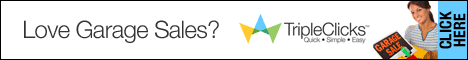

0
Subscribe to:
Post Comments (Atom)